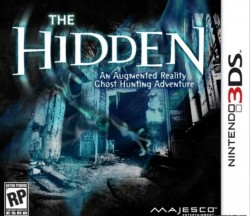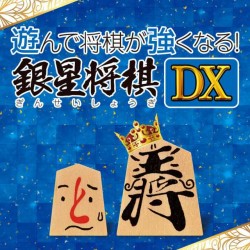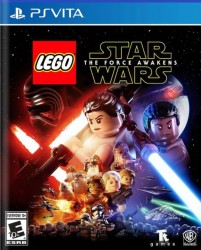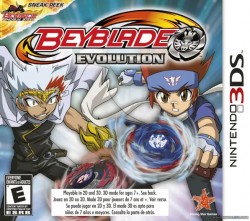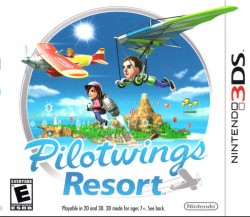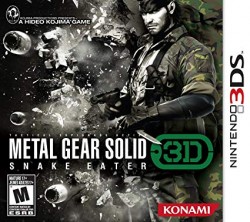3DS ROMS
-
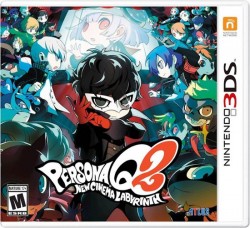
Persona Q2: New Cinema Labyrinth (EU)
-
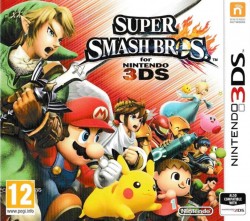
Super Smash Bros. for Nintendo 3DS (Europe) (En,Fr,De,Es,It,Nl,Pt,Ru) (Rev 1)
-
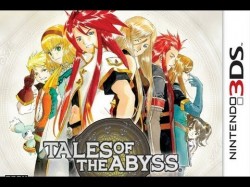
Tales of the Abyss (Japan) (Rev 1)
-
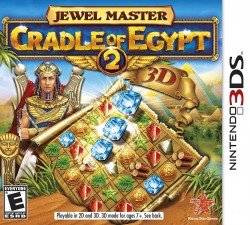
Jewel Master Cradle Of Egypt 2 3D (Europe) (En,Fr,Es,It)
-
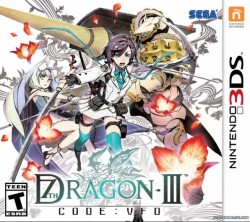
7th Dragon III Code: VFD (EU)
-
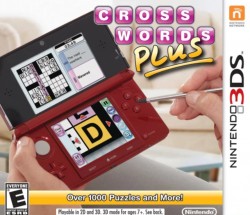
Crosswords Plus (USA)
-

Super Street Fighter IV: 3D Edition (USA) (En,Fr,Es)
-
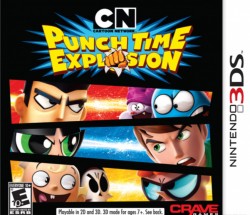
Cartoon Network Punch Time Explosion (EU)
Nintendo games have long since become an integral part of popular culture. No wonder, people still crave to play that old stuff on their modern powerful devices. More and more players join the ranks of those enthusiasts who intend to breathe new life into the games that were created 20, 40, or even 50 years ago. To fulfill their noble mission, retro gamers avail themselves of emulators and ROM files containing the images of old school titles. Both emulators and ROMs serve as the tools wherewith gamers excavate the entertainment industry’s past and preserve classic video games. Though the Nintendo 3DS gaming console was released not so long ago, Nintendo fans are already taking measures to prevent their favorite games from sinking into oblivion. If you’re also thirsty for new Nintendo 3 DS ROMs, you’ll find our article particularly helpful.
A Bit of History…
The Nintendo 3DS was not just another handheld. Nine years ago, in 2011, Nintendo created a whole new platform and the first portable glasses-free 3D. Nintendo added an analogue thumb stick to the design which can be used instead of or alongside the d-pad. The display sports a widescreen aspect ratio and has a resolution of 800:240 pixels in 3D mode. The glasses-free 3D looks absolutely great, with the solid sense of depth and no significant ghosting or distortion. The 3D mode can be turned on and off or adjusted by simply moving the depth slider on the side of the screen. The Nintendo 3DS boasts more immersive graphics and unique gameplay mechanics. Moreover, the company announced that their console was compatible with numerous apps, social networking services, and tag modes powered by Nintendo Network.
You know that the 3DS is capable of some truly great gameplay experiences with its powerful graphics, 3D immersion, and cameras. Needless to say, back in 2011 all these features were revolutionary. The launch lineup was also quite diverse, though devoid of any mega franchises or killer apps. And games like Street Fighter IV 3D led the pack. But the real must-have games like Zelda and Metal Gear Solid hadn’t made their debut till late 2011.
Where to Get the Best 3DS ROMs
What do experienced gamers do if they want to play the game released for the console that’s been long discontinued? They go to the dedicated websites offering retro games and vintage software and look for a preferred game there. Though the 3DS isn’t defunct, not all gamers have a possibility to enjoy its games. If you also don’t have the 3DS at hand, you also can rely on a trustworthy abandonware website. Don’t know which one to trust? Look no further. Our website is home to ROM games for a wide array of Nintendo vintage and current console. And 3DS is no exception. You can download the best decrypted 3DS ROMs from our website and run them on your favorite platform using a dedicated piece of software.
Platforms that Support 3DS ROMs
You may be wondering if the 3DS ROM downloaded from our site can run smoothly on our computer, iPad, or smartphone. Rest assured, almost every ROM that you can find in our 3DS section can be successfully played on Windows, Linux, Mac, iOS, or Android, assuming you’re using the emulator compatible with your platform.
How to Choose the Right 3DS Emulator
Once you download some nice 3DS ROMs, you want to look for a reliable emulator, a piece of software that mimics the work of the original 3DS game console and allows playing the downloaded ROMs on a specific platform. Let’s look at the tried and tested emulation solutions for your operating system.
The users that like playing games on their desktop will definitely appreciate the potential of Citra emulator. This handy tool makes it possible to emulate a wide variety of Nintendo 3DS ROMs on Windows, Mac, and Linux computers at decent speed and without freezes. It features a user-friendly interface, high performance, and some debugging features that will help you get the most out of your gaming. If you’re still on Windows XP or Vista, you may want to avail yourself of good old No$GBA emulator which was originally designed to run GBA games. But such popular Nintendo 3DS ROMs as Pokémon Diamond or Mario Kart can run at full speed with this emulator.
Another cross-platform emulator worth your attention is DeSmuMe. Though, for the time being, DeSmuMe doesn’t provide support for post-processing filters and shaders, you can still benefit from multisampling anti-aliasing and OpenGL features, which allows reducing pixelation and smoothing low-res edges. Exactly what you need for high-quality 3D gaming!
DeSmuMe is arguably the best solution for those who want to achieve the best possible NDS emulation on their Android devices without spending their hard-earned dollars (which is often the case for most Android emulators.) DeSmuMe allows enhancing the games’ original resolution, which means you can bump the resolution, as well as customize the size of the 3DS screens on your Android mobile device. The emulator in question also fully supports add-on controllers and allows saving and resuming your progress with Save States.