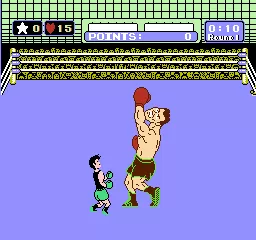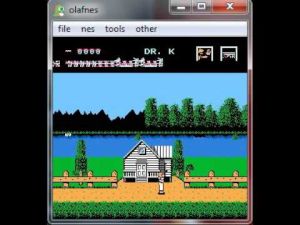NINTENDO EMULATORS
Find the Best NES Emulator and Enjoy Your Favorite Games
Nintendo Entertainment system is already 33 years old, but still, it remains popular among gamers. People love it due to its iconic library of games. But unfortunately, this console is already obsolete. However, you still can enjoy playing your favorite games thanks to the features of the Nintendo emulator.
Today, many NES games are still virtually extinct because of poor lack of availability. But you can easily solve this issue thanks to a free NES emulator. Thanks to the functionality offered by this superb tool, you can enjoy playing absolutely any game! However, you need to choose the right NES emulator that will be compatible with your operating system. In this comprehensive review, you’ll find a few valuable pieces of advice on how to choose the best emulator and finally start playing your favorite NES games.
Choose Your Best Nintendo Emulator PC
The first thing you need to pay attention to when choosing your emulator is the operating system of your computer. Some platforms are compatible with Windows, Mac or Linux whereas others run on only one operating system.
NES Emulator Windows
Let’s review the best emulators for Windows:
-
Nintendulator - a multi-featured solution for those who need near-exact replicas of NES games. You probably know that it is really hard to deliver the same game experience as the console does, but the developers of this emulation tool did their best to achieve this goal. It can also support USB controllers, Game Genie support and soft/hard reset features.
-
80five. This emulator is also popular among users. It was developed by Gary Boyes and originally named MarioNES. The main features include DirectX support, full-screen mode, and gamepad support.
-
FakeNES - a portable NES emulator which is compatible with all modern operating systems
The Best NES Emulators for Android
The majority of NES emulators work extremely well, have a wide array of superb options, and customizable controls. If you want to enjoy the gameplay from Android-based devices, these emulators might come in handy:
-
EmuBox is a NES emulator free Android that supports a variety of features. The greatest benefit of this tool is that it includes emulators for such consoles as PlayStation, GBA, SNES, and even GBC. When using this emulator, you can save and load states. Moreover, it has many performance settings.
-
John Ness - a popular dual emulator for two well-known consoles, NES and SNES. This emulator includes turbo-buttons, slow-motion support, and hardware controller support.
What Is the Best Emulator for Mac?
If you still can't choose the best NES emulator Mac, the use of these platforms might be the right solution:
-
Nestopia is a well-known open-source emulator, developed specifically for the needs of Mac users. It can accurately emulate NES hardware, allowing gamers to enjoy their favorite games without any bugs.
-
RockNes. The main reason why gamers prefer this platform is the support for full PPU emulation, battery-backed RAM and full sound emulation.
Do You Need Bios to Emulate Games?
Bios software is usually stored on a flash memory chip. As a result, the contents can be rewritten without the necessity to remove the chip from the motherboard. Thanks to this option, Bios software can be upgraded.
Some games won't be properly working without Bios. Let's cover the basics: emulators pretend to be the system that they are emulating. However, to do this, they must initialize the fake hardware to turn on the game. To put it simply, the emulator runs as a go-between. It usually comes with a default Bios file that can properly work for the majority of games. However, you may find a game, which doesn't work with the default file. So you need to download them separately. So if necessary, you can visit our website and find Bios files there.